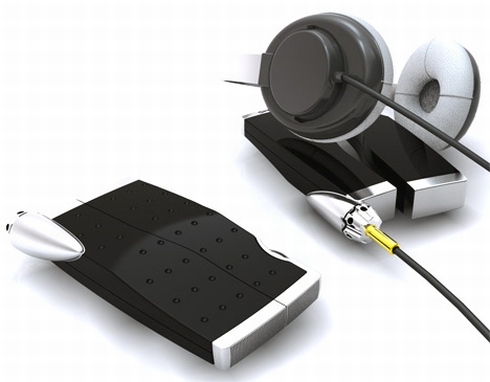Life Gadget
It's really hard to design products by focus groups. A lot of times, people don't know what they want until you show it to them.
Life Style Search

Life Gadget Headline
| Nokia 770 - First Nokia gadget without cellular phone features | 4:04 AM |
|
comments (0)
|
|
No cellular phone features! Yes, you are right, the Nokia 770 is the first gadget released by Nokia which is not a cellular phone but an Internet Tablet which works pretty much the same as a PDA with more functionalities as the Nokia 770 is actually designed to be an extra Internet portal for your home, replacing a costly laptop, not a phone.
So, what the use of the Nokia 770 if it can’t work as a cell phone? Well, its trick relies on the power of connectivity features. The Nokia 770 supports Bluetooth v1.2 and WiFi (802.11b) to connect to the Internet via your Bluetooth compatible cell phone and also your WiFi home network or any WiFi network at coffee shop, airports or WiFi hotspots.
The Nokia 770’s v1.2 Bluetooth system supports the Dialup Networking, File Transfer, GAP, Serial Port, and SIM Access profiles. Besides that, USB connectivity is also available for the Nokia 770 for data transfer between PC/Mac and this device.
The release of Nokia 770 is great news for Linux diehard supporters! It is because the Nokia 770 is powered by Debian Linux Operating System instead of Windows Mobile OS. The platform is called “maemo”, and the user interfaced is derived from the well-known GNOME UI seen on Linux boxes around the world. Nokia plans for maemo to be an open platform (much of it being Open Source based) and will provide a SDK. So, if you a Linux developer, you can program applications for the Nokia 770 as you wish!
The hardware configuration of the Nokia 770 is not the best in the world but enough for a normal user. The Nokia 770 runs on a TI 1710 OMAP (ARM based) processor, and comes equipped with 64MB of DDR RAM, and 128MB of internal FLASH memory. If you need extra memory space, you can buy RS-MMC memory card as the Nokia 770 has a RS-MMC expansion slot at the bottom.
One of the best parts of the Nokia 770 is its massive 4.13″ diagonal, 800×480 pixel display which make Internet browsing a lot easier as you can view full page of a website in the 4.13″ screen. Big note to our readers: the Nokia 770 actually squeeze full webpage onto the 4.13″ screen, so the text will looks very tiny. But, you can always zoom in on pages to make the text bigger, but, definitely, you are no longer able to view web page onto one screen without navigating up-down-left-right. The default browser of the Nokia 770 is Opera web browser (not Firefox). The Opera Web browser handles multiple windows, JavaScript pop-ups, cookies, and Macromedia Flash animations, but more advanced features like the Ajax extensions used in the new Yahoo! Mail interface don’t work.
In addition to the Opera web browser, the Nokia 770 also ships with built-in email client, RSS news reader, an Internet radio, various media players, a PDF viewer, and Flash v6 compatibility.
Below are the comments given by PCMag.com for each feature mentioned above.
Battery life: Battery life with the Nokia 770 was very good: we got more than five and a half hours of surfing, reading e-mail, and listening to Internet radio and MP3s. Nokia promises seven days of standby time.
Internet Radio: The 770’s Internet radio player has some real potential, but at present it’s pretty limited. Shoutcast or Real-format radio stations can be streamed through the unit’s tinny little speaker or over headphones plugged into its standard, 3.5mm jack. Unfortunately, there’s no station directory anywhere on the device, so you’re reduced to either wandering the Web in search of radio links or listening to the single preprogrammed built-in top-40 station.
Video Player: The video player is also promising, but hobbled. It played Real format streams from the BBC’s Web site well, but failed to play video downloaded from our PC. Though it supposedly plays 3GP, MPEG-1 and MPEG-4 formats, it’s extremely picky about which MPEG files it will play, allowing only files with specific codecs and frame rates.
RSS Viewer: The RSS viewer looks good and displays news feeds on the device’s home page, but entering new feeds is a chore. You can’t click on new feeds in the browser and send them to the viewer, nor can you copy and paste links-you need to copy the feed addresses down onto a piece of paper and enter them into the viewer’s “new feed” box.
Mail Reader: The mail reader hooked up to both POP3 and IMAP4 accounts easily and downloaded mail with attachments, which popped up in the appropriate viewers. The music player handled MP3 and AAC format songs (with Nokia’s AAC extension, not Apple’s M4A) without trouble. The 770 also comes with a PDF viewer, image viewer, and file manager, all of which worked well
Text Input: the Nokia 770 supports both a virtual keyboard and handwriting recognition via a pen stylus. There’s a cursor pad and home button on the left, but no hard keyboard: You enter text by tapping an onscreen keyboard with a stylus or by using handwriting recognition. The handwriting recognizer kept inserting upper-case letters into the middle of words, so we mostly used the on-screen keyboard. The lack of a physical keyboard adds emphasis to the point that this gadget is for consuming data and content, not for writing e-mail. You could attach a Bluetooth keyboard, but then you’d be carrying two pieces.
“Unfortunately, our Nokia 770 was crawling with tiny bugs. It had trouble maintaining a Wi-Fi connection, frequently asking us to reconnect, and would sometimes spontaneously reboot when trying to connect to a Wi-Fi network. Opening the browser after viewing a PDF destroyed the text-entry bar, requiring a reboot. At one point we couldn’t pop up the onscreen keyboard, forcing yet another reboot. We couldn’t “paste” into the “add feed” box in the RSS reader. Also at one point, trying to surf the Web after running the video player, we were told “no connections available.” (Yep, reboot.) And the tinny little speaker on the 770 had a definite buzz at top volume.”
| SEO Dependency - Do Your Rankings Rely Too Much on The Home Page? | 8:43 PM |
Link flow pools into different pages of a website and learning how to harness this ebb and flow is crucial for long term and short term ranking objectives. The most common cause of this is excessive linking to a page without using a “nofollow” tag within the structure of the link. For example, each time you link to a page you are creating a type of reference /citation that is essentially voting to escalate the keywords in the anchor text (the text in the link) for the page that it links to. Each link indexed in a search engine is impacting your link profile either intentionally or inadvertently. The premise of links as a metric for relevance is nothing new; in fact it predates search engines and is one reason why they built many of their algorithmic calculations around the value of citation. By understanding this metric, the bottom line is, any link that you can control (either internal or external links to your website) is a strategic advantage when coupled with optimal site architecture and topical content. If you inadvertently link to your contact page for example and do not link from any other area in the body text of your documents the page with the highest percentage of anchor text will start to take on the ranking factors from the linked page to the destination page. The pages with the strongest desired rankings should have a high percentage of internal links for those keywords from relevant pages within the site. If there are not enough supporting pages, then that should be the first priority to cross the tipping point for the keyword in question. Although this is an aspect of internal linking, you should combine this strategy with a high percentage of deep links (links to specific pages rather than just linking to the homepage) to spread the ranking factors to the most suitable page. The real premise behind SEO is to (a) cultivate the ideal page to link from and (b) increase topical relevance for the page being linked to so that they create a dynamic synergy. In an ideal scenario, the website providing the link for off page factors should have (1) the use of a relevant title featuring the keyword or a synonym of the keyword to match the keyword /anchor text in the link (2) relevant meta tags that incorporate the phrase, so search engines determine the page providing the link is relevant to the search term and the target page. One of the most fundamental tactics for search engine optimization is to anchor multiple landing pages or categories in a website to funnel a specific type of consumer to each page. For example, pricing queries go to the pricing page, product queries go to a specific product page based on make, model, etc. (not a general catch all page). By creating each type of page with a specific ranking objective and then holistically funneling the ranking factors from secondary pages, sitemaps and other websites, you can essentially provide an optimized profile for the given website. Based on the content, internal linking, age and chronology of the topical content and inbound links from other websites contribute to how much authority each page or segment gains. Here are a few tactics you can use to accomplish this feat: Aside from the methods suggested above, the final ingredient for any SEO campaign is time (giving the results time to rise to the top by building authority). Even though you can implement 80% of the techniques, each website has its own rate of assimilation though osmosis and mitosis before it goes through the chrysalis state and emerges as a true SEO champion. The real value is (a) understanding the dynamic and being able to reproduce the effect and (b) knowing that it is better to start with a range of objectives to use as a blueprint vs. working after the fact to produce tangible results. Jeffrey Smith is an active internet marketing optimization strategist, consultant and the founder of Seo Design Solutions Seo Company http://www.seodesignsolutions. Are your search engine rankings depending too much on one page (like your homepage) or one sub folder of your website? If so, here are a few tips to spread the link flow around to hedge your SEO efforts. Chances are, unless you are employing a tiered SEO strategy that you are overly dependent on your websites home page or similar pages in your website.
Are your search engine rankings depending too much on one page (like your homepage) or one sub folder of your website? If so, here are a few tips to spread the link flow around to hedge your SEO efforts. Chances are, unless you are employing a tiered SEO strategy that you are overly dependent on your websites home page or similar pages in your website.
| Keyword Strategies: Increase Your Keyword Rankings | 8:42 PM |
Keywords are ground zero. They are essential to your online success. You must get your keywords right or it’s game over before you even get started. Mainly because keywords are the most important element of your online marketing. It can’t be emphasized enough, especially to beginning online webmasters or marketers, choosing the right profitable keywords will largely determine whether or not you succeed with your online endeavors. You simply must get this element right or your marketing will be in big trouble. What Are Keywords? Lets start at the very beginning, keywords are the exact words someone types into a search engine to find what they’re looking for on the web. Some keywords are valuable/profitable, while others are virtually worthless. Profitable keywords are the ones that convert into a sale, a lead or potential client/customer for your company or product. These are the words someone is searching in order to buy a product or hire a service. Someone searching for “honeymoon vacation packages” is probably in the market to book a honeymoon vacation and could turn out to be very profitable for the right website or business. Profitable keywords are the ones where the searcher is in the right “mind-set” or frame of mind to buy what they’re searching for on the web. Tailor your online marketing to target these profitable keywords and it can spell success. So what’s the whole process for finding or choosing profitable keywords to use in your marketing? Lets look at some ways to proceed… Number of Keyword Searches Made? You need to find out how many searches are made for your chosen keywords each month. Simply use WordTracker or a site like SEOBook. These will give you a preliminary number of searches made each month for your keyword. Highly popular, well-searched keywords with hundreds of thousands of searches each month will be extremely hard to rank for because you will have stiff competition from major companies with limitless resources. I like to pick less popular keywords that get only a couple of hundred of searches each day because my chances of getting on the first page greatly increases. But don’t get fixated on the number of searches, some keyword phrases that only get four or five searches daily, can still be very profitable. For serious keyword research in a particular niche market I like to use Brad Callen’s Keyword Elite which is professionally designed software that makes all your keyword research so much easier. But there are plenty of free keyword tools you can use. One handy keyword tool is Google Adwords external suggestion tool which will help you find valuable keywords. https://adwords.google.com/ Commercial Intent of Keywords? But how do you know if a keyword is profitable? Well, one convenient tool is from MSN which helps you with “Detecting Online Commercial Intention” of keywords. Just type in a keyword and it will give you a percentage or probability your keyword query has commercial benefit or intent. http://adlab.msn.com/Online- Conversion Rate of Keywords? Once you have your chosen keywords in place, next you want to have a landing page that converts those keywords or traffic from those keywords into buyers or leads for your online business. This is another crucial element of your online marketing - you must have a landing page or content/site that converts into a sale or you obviously won’t make any revenue. Keep in mind, if you’re into affiliate marketing, you main goal is not to sell but to “pre-sell” your products or services. One effective way I have found to do this is to give potential customers/clients valuable information they can use in making their final purchasing choice. Comparison sites do well, as do review sites, top ten sites… potential customers use the Internet and keywords to not only find products but more so, to find information on those products. Your goal should be to provide this valuable information to make their task a little bit easier for them and they will reward you with a sale. What are Long-Tail Keywords? Long-Tail keywords are simply that: long three or four word phrases that searchers use to find what they’re looking for on the web. Because they are highly specific, long-tail keywords have proven to have better conversion rates than general keywords. This is also just common sense, someone searching for a “2005 ford mustang convertible” may just be in the right mind-set to buy such a vehicle; as compared to someone searching for a more general keyword phrase such as “sports cars.” Study your website traffic logs religiously to find long-tail keywords that turn into a sale. Target these long-tail keywords in your marketing. Even buy PPC (Pay Per Click) advertising in the three major search engines - Google Adwords, Yahoo! Marketing and MicroSoft AdCenter - for these valuable/profitable keywords. And build higher rankings in organic search for these long-tail keyword phrases. It’s really not that difficult for long phrases, especially if they’re related to your site; many times you can reach the top spot in a matter of days, especially in Google. How To Rank High For Your Chosen Profitable Keywords? Of course, the million dollar question is: HOW do you rank in the top spot for your chosen keywords? I believe the key to ranking high in the search engines (especially Google) is to be persistent in building your rankings for your keywords. Take a long-term view or approach, sometimes it may take months, even years, to rank in the top Five for your highly competitive keywords. The best strategy is to “stick to it” and keep building relevant links to your keyword landing page. Create related blogs with valuable content linking back to your keywords. Write keyword related articles and distribute them all over the web. Create Google Alerts for your keywords and them place comments/links in the newly formed pages on the web that Google is indexing. Be pro-active, download the SEOQuake toolbar and find your main keyword competitors. Check out their links and then go out and get the same links. Write better higher quality content than your main competitors because Google always rewards great content. Plus, use the free http://www.Addthis.com button and let your visitors bookmark your great content in all the social bookmark sites and build your keyword links for you. Do keyworded Press Releases with your embedded links and spread them all over the web. Get these Press Releases into Google news and other important places on the web. http://www.PRWeb.com is really a great place for your press releases since you can embed your keywords in your links. If you can try to get your most important keywords in your domain name. Many SEO experts argue the merits of this but from my own experience and marketing - it is much easier to rank high for your keywords if you have them in the domain name. Again, it is just common sense, if you have your main keyword in the domain, this keyword is obviously telling the search engines this is what your site is all about. I have even bought domains and created sites specifically around certain keywords just to rank high. Always remember, you have to be persistent, I have been fighting some keyword battles for over four or five years! For really profitable keywords, it can be a constant struggle to remain on the first page, but the trick is not to give up, just keep fighting away at your competitors. Persistence usually pays off in the end and those profitable keywords will have your links in the top spot. Make ranking high for those profitable keywords your number one marketing strategy. Concentrate all your marketing efforts towards getting plenty of quality traffic for those keywords and you will succeed online. About The Author: Titus Hoskins - The author is a full-time online marketer who has numerous websites. For the latest web marketing tools try: Marketing Tools. If you liked the article above, why not try this Free 7-Day Marketing Course here: Internet Marketing Tools
| How To Write An Article With A Powerful Title So You Get A Flood Of Traffic To Your Website | 8:41 PM |
If you want an effective method of getting targeted traffic to your website, then writing articles and publishing them is the way to do it. This method is also very cost effective way to driving traffic to your web site. Article marketing is a great way of letting people know more about you as well as a powerful branding method as well. However, publishing your articles to all corners of the Internet isn’t enough; you have to write an article enticing enough to get people to actually read your article and go to your web site. The main purpose of the title is to draw people into reading your article. What draws people into reading your article are titles that are catchy, stand out, and indicate what the reader will get out of reading the article. Take this article for instance. The title tells you exactly what you will get by reading this article. If that is of interest to anyone (and if you are reading this sentence, it is of interest to you as well), then they will read this article. A powerful title that draws the reader in answers some very specific questions right in the title. These answers will create a headline that “hooks” the reader into reading your article. The first thing your article title must answer for the reader is the benefit they receive by reading your article?” This alone is worth reading the article. I have seen many article titles that really detract from the power of the article because the title did not draw me in. For example, let us take an article that talks about some of the things that real estate investors overlook when they are considering investing in a property. You can have 2 different titles to that article. One could say: “Real estate investors overlook some things when investing in property” or “The 5 things that real estate investors overlook in property investment that can cost them thousands of dollars per deal” Both titles can be on top of the same article but which one draws you in more? If you are interested in not losing thousands of dollars when you are investing in property, then you will be more likely to read the article with the 2nd title. The 2nd title lists a clear benefit of reading the article and that is how to save thousands of dollars. The first title tells you what the article is about, but it doesn’t tell you what you will walk away with other than knowing some things that you need to remember. Some practice may be required and writing powerful titles that draw the reader in and are also within a specific number of characters because some article directory sites limit the number of characters of your article title. When writing an article, it is important to create a title that “draws” the reader into reading your article. It is very important that your article actually be about what is in the title or you will quickly lose credibility with your reader. The whole goal is to get them to click on your links at the end of your article. This is just one tip that will increase the number of visitors to your website, and there are three other tips that will help you create powerful article titles as well.
| Advanced Twitter Use - Setup Your Twitter and Automate Your Message | 8:39 PM |
Because of this, you need a way to connect with your new followers and actually get them interested in your message. Your window of opportunity is short and you only have one chance to do this. Before you can even get them to follow you and present this opportunity, you need to lay the groundwork to ensure that you have all of your details in place: Twitter.com Account If you are new to the twitter experience then the first thing to do is create an account. Be sure that you read this full article before creating a twitter account. You might find some useful tips. Setting Up Your Twitter Profile “Creatively.” Creating an account on Twitter is very simple. Before you start make sure you register using a Gmail account or something that you can check but it not connected to your main emails that you use daily. This will help you filter out your twitter message more easily. Once you have created an account and are logged in, make sure to take the time to edit your profile and give your viewers your bio so they know who you are and what you are about. Log In to your account, then click on “settings” and the first option you have there is “Account“. Here you have the following options: Name - put your name or something creative there to capture your audience’s attention. If you are looking to brand your name, then this will be your opportunity. If you are not interested in branding your name, then use something that relates to your industry. For example, you might use a nickname like “Social Guru” or another catchy phrase. Username - this was set when you first created your account, I suggest you leave it. If you are just now creating a twitter account you might want to use a keyword or phrase. You might want to use a nick name or even your real name; it really depends on your target audience. Email - I highly suggest that you create a gmail account specifically for your twitter.com account. Once you start becoming popular you will receive a lot of emails. This will prevent you from having to filter emails from your primary email account. Time Zone - Choose the time zone you are in. More Info URL: Here you can put your main web site or blog that you want people to find. This should be the site that you want to expose people to the most. If you have more than one site, then you may need to create multiple twitter accounts. One Line Bio (or micro bio) - this is a 160 character bio that you can create to get everyone’s attention and encourage them to follow you. You may be tempted to put a marketing message to try to sell something here, but this is not advised because you want people to follow you not look at other profiles. Try to be fun and unique. You can disclose a little bit about what you do, but be sure to talk about other things like your favorite food or animal etc. Location - There are people who search for specific cities or states. I prefer to use a state that offers the most coverage area possibilities. Language - find your language option and select it. Protect My Updates - this is if you want your messages to remain private. By doing this you are possibly losing out on opportunities to get people to read your tweets, and this means losing possible followers. I do not recommend using this option here. Once all of your details are entered, you can save your data. There are some other settings that you may want to use like Devices and Notices. You can connect your mobile phone for updates and you can even set your preference on when you want to be notified. If you don’t want to be notified, you can select this as well. Picture - This option is a great because Twitter will put an image in automatically. If you want to make your profile stand out then add a photo of yourself or something related to your industry. A funny picture will work well here too. Again, the point is that you will want to get people to notice you. Design - Here is where you can really get creative. The recommended size for twitter design is 1800 x 1100. You want to place your primary message into the design itself. Place this on the left side and make it about 230 - 250 wide and about 400 high. You can use photoshop or another design program to make it as fun or professional as you like. There are some services out there as well that will do a custom design for about $50.00 - $150.00 on average. You can find tools and resources out there like: http://theclosetentrepreneur. Once you have a design ready to go, then go to “Design” in your settings on Twitter and use the “change background image” option to upload your design. This is a great way to get people to want to follow you and another chance to get your URL noticed. Ready to Automate Your Message? Are you ready to Automate your message? Well, before you do this, make sure that you show your twitter account to your friends and peers. Get their feedback and make sure you have no mistakes in your content or any other issues. Once you are certain your account looks good, then you will need to come up with a marketing message that will grab the attention of anyone who follows you on twitter. Think carefully here as you want to make sure that your message is heard and that it actually compels people to follow you. Your message is limited to 160 characters and it must include enough space to place the URL you are trying to promote. At this point, your followers will receive a onetime message from you and a link to the URL you are promoting. There are a few tricks here you can use to help turn your standard URL into a “Tiny” URL. There are some free services available like http://www.tiny.cc/ and http://bit.ly. I recommend http://bit.ly because you can create an account. They also give you a username and API which will be needed to create your automated message. STEP 1 - Create your Bit.ly account Go to Bit.ly and create an account there. Follow all the details they give you and once you create an account then login and click on “account” in the upper right hand. After you do this, you can see your API Login and API Key. Save this information somewhere as you will need this later STEP 2 - Make a Tiny URL Still being logged into bit.ly you will click on the home button and enter the URL you are directing people to. It can be an affiliate URL or just a link to your site or blog, etc. After this, click “shorten” and copy your new tiny URL and save that for later use. NOTE: Now add your tiny url to your 160 character auto responder message and make sure the total character count is 160. Save this message as you will be using it very soon here. STEP 3 - Create an OpenID Account You will now need to create an OpenID account. There are many options out there, I would recommend usinghttp://openid.net or http://myopenid.com. Create an account and when you are finished you will be given an openid URL. Save this URL for the final step. STEP 4 - Open an Account on TweetLater.com Tweet Later is a great tool created by Dewald Pretorius who has given a lot of his time and care into the development of this program. He has personal contact with the people at twitter and he keeps everyone updated via his blog. This service has both a free and a paid option. I recommend the paid option as you get more use of his tools and it is a very reasonable price considering the quality of the program created by Dewald. In addition to this, his site also offers tutorials that explain everything I have been talking about in this article and more. Now you are ready. Go to: tweetlater.com and create your account. You will see during your registration process that you will need to include your Bit.ly login name and API key, plus your OpenID as well. Once you have created your account you will be ready to login. Once you are logged in, click on “Accounts” and then a sub group of options appear. Select “Add Account“. Choose The Twitter for “select type” and then click continue. You will then be asked to enter your twitter user Id and password (Do not worry. This is a secure site)… Once you enter the information, you will need to read through each option that is provided and decide which of these works best for you. There is a place to put in your automated message and tiny URL along with your message. When you are finished, click “save.” Now your goal will be to get as many followers as possible. This is something that I will cover on our next lesson series. Don’t forget to follow us on Twitter and stay tuned in for our next lesson “Don’t Waste Your Twitter Account and Make Some Friends Today! Currently in twitter you can post tweets and respond to tweets with the goal of developing a dialogue. The point is to be able to introduce yourself and make your services and products known to your target audience. The chances that your message will actually be read by your followers is pretty slim because active users are looking for the same exposure and are not paying attention to all the 100’s of tweets posted on an hourly basis.
Currently in twitter you can post tweets and respond to tweets with the goal of developing a dialogue. The point is to be able to introduce yourself and make your services and products known to your target audience. The chances that your message will actually be read by your followers is pretty slim because active users are looking for the same exposure and are not paying attention to all the 100’s of tweets posted on an hourly basis.
| 88% of Marketers Now Using Social Media | 8:39 PM |
|
Filed under:
88% of Marketers Now Using Social Media
|
|
It’s not just hype anymore - marketers are migrating in greater numbers to social media venues although 72% have only been at it for a few months or less. Currently, Twitter is the favorite social media site for marketers but blogs, Facebook and Linkedin are running a close second. 64% of marketers use social media for five or more hours per week and 39% for 10 or more hours. The majority of marketers using social media fall in the 20 - 39 age range. Stats were compiled in a social media study done by Michael Stelzner for the Social Media Success Summit 2009. For a full copy of the study, visit: http://www.whitepapersource.
| Articles Important for More than Backlinks | 8:38 PM |
|
Filed under:
Articles Important for More than Backlinks
|
|
The benefits of article marketing have been espoused for years and the trend shows no sign of abating anytime soon. Now a national study by Opinion Research Corporation and sponsored by Adfusion has indicated that consumers are much more likely to read and act upon ads embedded in articles than on other types of ads such as banner ads, pop-up ads, email offers or sponsored links. Just one more benefit to be touted by article marketing gurus. Of those surveyed, the breakdown of their likely favorable response to various types of advertising was as follows: Articles that include brand information - 51% - Email offers - 47% - Sponsored search engine links - 39% - Banner ads - 25% - Pop-up ads - 13% A more detailed summary of the study can be found at: http://www.mediapost.com/
| E. Kevin Schöpfer Designs the Yacht of Your Futuristic Dreams | 2:47 AM |
E. Kevin Schöpfer has designed a really amazing yacht. Click on the images to view them larger.
Oculus is the first “design launch” of Schöpfer Yachts LLC. This 250-foot vessel was designed by E. Kevin Schöpfer, founder and owner of his namesake company.
Designed to accommodate 12 guests in extraordinary comfort and style, Oculus is a long distance cruising yacht capable of speeds upwards of 25 knots.
The exterior styling is representative of the jaw and eye socket bone structure of large oceanic fish and mammals. Featuring a dramatic reverse bow configuration, the yacht’s armature balances an elegant expression of symmetry and structure.
In addition to the bow, Oculus also features a “low rider profile”. This slightly lowered surface allows for new side recreational areas, alternate dockage access and light cruising openness. Lateral retractable side panels close this area when heavier wave action is indicated.
The interior features of Oculus focus on a 12 foot high ceiling in the main salon, a cylindrical double height dining room, central stair and elevator tube, and seemingly anatomical ceiling and floor lighting extensions giving definition to the seating areas.
The second level is the dedicated Owner’s suite. Living areas and bedchambers are divided by a series of four freestanding tubes, which house bath and storage necessities.
In addition to the main common stair, the second Owner’s stair connects to the third level aft private salon and deck / water feature.
The third level also contains the forward pilothouse and separate captain’s quarters. The generous open decks with separate water features are located forward and aft for convenient guest use. Specifications and plans are in the final stages of completion and will be posted at a later time.
| Jaguar C-XC Concept, Supercar of the Sci-Fi Future | 6:36 AM |
|
Filed under:
Jaguar C-XC Concept,
Supercar of the Sci-Fi Future
|
|
Jaguar C-XC is a stylish coupe 2 +2 designed by Philip Dean. The Jaguar C-XC concept car is powered by a hydrogen fuell cell and has a single-piece glass upper hull which covers the body of the vehicle and improves its aerodynamic profile.
The wheels are covered as well, increasing its aerodynamic efficiency. This supercar is made from materials which are kinder to the environment : vegetable tan leather and recycled bottles. Sci-fi or viable vehicle?
[via Dvice]
| LG Cyon Whiskey Phone Concept, Chameleon Full Touchscreen Device | 6:34 AM |
We’ve seen phones inspired by perfumes, flowers and even animals, but this is the first time I’ve seen a whiskey-themed device. Juyoung Kim designed the LG Cyon Whiskey concept phone, that changes its color to a “shade of whiskey” showing the distance of the person calling you.
This handset packs a full touchscreen display, an 8 megapixel camera and uses its ability to change color like a chameleon, in order to show the distance between people chatting on the phone.
If you’re talking to someone that calls from the same town, the phone will display a “mild whiskey” color, but if you’re getting a call from thousands of miles away, LG Cyon Whiskey will change its color drastically, to a darker shade.
[via Yanko Design]
| Communication and Sharing Technologies in 2019, as Seen by Microsoft Office Labs (Video) | 6:31 AM |
We’re speechless and stunned! Barely one year after being astonished by the Nokia Morph concept phone, Microsoft decided to give us a taste of its 2019 technologies. Microsoft Office Labs allowed the general public to check out their “2019″ montage and video, featuring people using next-gen means of communication, sharing content and interaction.
Here’s the futuristic bag of goodies:
The video got introduced on February 28, at the Wharton Business Technology Conference, revealing the future of personal health technologies, high tech education, animations, real time translations, Surface-like displays, transparent walls and screens, projecting devices and whatnot.
There’s even an electronic newspaper in the mix and, of course a flexible handset.
[Source: istartedsomething.com via wmpoweruser]
| Motorola KRE8, a Concept Phone for DJs | 6:23 AM |
|
Filed under:
a Concept Phone for DJs,
Motorola KRE8
|
|
Samsung has already launched the Beat DJ phone, allowing its users to mix music, so there’s a pretty decent public segment out there made out of people who want to create and mix music on the go. Such folks would be tempted to use the fresh Motorola KRE8 concept phone, created by designer Jose Tomas DeLuna.
KRE8 is able to split into 2 segments and it packs accelerometers and sensors, that detect the user’s gestures and turn them into commands. The device operates in 3 modes: Instrument Mode (guitar, violin, drums), Mix Mode and Record Mode, each of them based on your gestures.
The resulting output can be recorded as MIDI Signal and shared via 3G connectivity, also allowing other people to jam with you. Motorola KRE8 features a glass touchscreen, music editing apps, tagging audio content via GPS and musical social networking. There’s also a great video below, showing the device in action.
[via Yanko Design]
| UMID M1 unboxed ahead of Australian launch | 6:07 AM |
|
Filed under:
UMID M1 unboxed ahead of Australian launch
|
|

Read - Unboxing
Read - Product page
| Kicker Conference Concept Phone Is Corporate, Sexy | 5:48 AM |
|
Filed under:
Kicker Conference Concept Phone Is Corporate,
Sexy
|
|
Tired of the same old expensive conference phones that are hard to operate and usually fail while performing the simplest of tasks? Here’s a better idea, developed by Kickerstudio, who envisioned a concept conference phone, that you can check out below:
The Kicker Conference Phone supports calendar and contact syncing in order to use one-tap dialing features, plus it allows the user to see who’s talking and who else wants to speak. There’s also a “hand raising” mechanism for the ones who want to have a word and you may want to know that the gadget supports the recording and making of calls.
Add multi-line dialing and the possibility to adjust individual lines in order to get a call quality boost and we’ve got a winner on our hands. Thanks to the pre-recorded contact info, it’ll be very easy to dial business partners in, while also viewing their photo ID.
More info on this device can be found right here and we really hope that this concept will make it into production.
[via Ubergizmo]
| LG Announces “Design the Future” Competition - You Design the Future LG Phones | 5:47 AM |
LG has just announced a brand new design competition, partnering with crowdSPRING and Autodesk, in order to get a fresh vision on the future of mobile phone products. This competition is for U.S residents age 18 and over only, who can design new and revolutionary LG phones, competing for $80,000 in awards.
First place will get a $20,000 award, while second gets $10,000, third $5,000 and there will also be 40 honorable mentions of $1,000 plus an LG U.S. phone. The competition starts on April 20, 2009 @ 12:00 a.m. PST and ends on June 7, 2009 @ 11:59 p.m. PST. Winners will be announced on July 7, 2009 at www.crowdspring.com/LG/winners and the official rules of the competition can be found at www.crowdspring.com/LG.
Autodesk will supply the designers involved in the competition with a 15 day trial of SketchBook Pro. This software is a digital sketchpad, a paint and drawing app compatible with MAC or PC, allowing its users to gain access to professional design tools, in order to create to turn their futuristic ideas into sketches.
| Sony Ericsson XPERIA X10 Eureka, Power and Elegance in a Conceptual Package | 5:45 AM |
When Razec from Esato designs a Sony Ericsson concept phone, you know you’re in for a treat… This is also the case of XPERIA X10, a very neat smartphone concept, bearing the codename of Eureka. This is a curved side sliding device, with dual front design, metallic finish and brushed metal finish.
Sony Ericsson XPERIA X10 supports quadband HSUPA, GSM, UMTS, EDGE connectivity, but there’s also WiMAX on board, WLAN, Bluetooth 2.1 + EDR and DLNA technology. The handset’s display is a 640 x 320 color TFT, a resistive touchscreen with support for handwriting recognition and full finger navigation.
X10’s specs list also includes a full QWERTY keyboard, stereo speakers, a 600 MHz TI OMAP 3430 CPU, 192MB RAM, 256MB Flash memory, 16GB of internal memory and the famous Symbian OS. Opera 9.7 handles the web browsing, while the UIQ UI Theme handles the interactions.
What would a hot and new XPERIA handset be without a very cool camera? Enter the 8.1 megapixel sensor featured on the Eureka/X10, coming with autofocus, LED flash, Sony G-Lens, stereo sound video (WVGA 30 fps), 20x digital zoom and a mineral glass lens cover.
The phone’s battery is a Lithium Polymer 1500 mAh unit and mobile gamers out there were not forgotten, as Razec’s concept also comes with a dual mode QWERTY keyboard, doubling as gaming keys.
Widescreen aspect ratio will make gaming on the X10 a pleasure and there’s even a neat accessory for the phone, also in the conceptual stage: the IDC 900 electronic hard case, you can check out below. The case incorporates a a 176 x 36 OLED display, a digital clock and an internal fast port.
I have to say that Razec did a great job with this concept and I’m really curious to see his next device, a QWERTY Symbian phone with a panel/widgets UI on board.
[via Esato]
| Apple Mac Folder, the Apple Netbook You’ve Been Dreaming About | 5:42 AM |
While many of us are hoping and waiting for a new MacBook, maybe even an Apple netbook to get launched this summer, together with the new iPhone, concepts are starting to surface, portraying the future of the MacBook series. This time we’re dealing with the Mac Folder, designed by Tryi Yeh and this device is a pretty hot netbook.
Mac Folder comes with a reworked UI based on the ones used on the iPod Touch and iPhone, a multi-touch screen and a very, very slim case.
I’m ready to bet that the display is something like 8.9 inches, considering the size and placement of the keys, but the netbook is surely a looker, so we hope it’ll reach production or at least Apple will borrow some of its traits.
[via Yanko Design]
| Pilotfish Ondo Is the Perfect DJ Phone, Supports Music Editing on the Go | 5:39 AM |
Pilotfish is an industrial design firm based in Munich, who stunned the world with a superb concept phone, the Onyx, a couple of years ago. Now, they’re ready to impress us once again, this time with the aid of Ondo, a music editing concept phone that includes a mixer.
Pilotfish Ondo comes with a small mixing panel and 3 removable recording sticks (with internal memory) and a twistable center. The latter will allow DJs to insert pitch bends, as for the removable memory sticks, they use OLED technology and can be attached to various musical instruments, in order to record the sounds they make.
Once the sticks are installed, they become the main phone panel and you should remember that these components can be traded with other Ondo users, for more audio sample variety. Ondo is made out of form-sensitive flexible materials, so twisting and bending it will be just another way of modifying sounds, as you mix music.
[via Engadget Mobile]